
You probably didn’t open a music store because you love counting cables and logging serial numbers.
Managing music equipment inventory might not be the most exciting part of running your music shop, but it’s one of the most important if you want to stay profitable and keep your customers happy.
Between consignment instruments, accessories that fly off the shelves, and repairs in progress, it’s easy for inventory to get messy, fast. And when it does, it not only causes headaches, but it can tie up your cash flow, hurt your customer experience, and make it harder to scale.
In this blog, we walk through some straightforward best practices, time-saving tips, and tools to make music store inventory management a whole lot easier for you.
Why Music Equipment Inventory Management Matters
Music store inventory is different from what you’d find in a typical retail shop. You’re managing a mix of new gear, used equipment, accessories, rentals, repairs, and sometimes even trade-ins or consignment pieces. That adds up to a lot of moving parts.
And when you don’t have a solid system in place, it’s easy for things to slip through the cracks.
Here’s what poor inventory management can lead to:
- Overstock: You’ve got five of the same guitar on the wall and no room (or money) for the keyboard someone actually wants.
- Understock: A customer comes in for drumsticks or strings, and you’re out — again.
- Lost items: Do you have forgotten repairs sitting in the back room?
Managing your inventory well can free up cash and help you serve your customers better.
Best Practices for Managing Music Equipment Inventory
Looking to avoid those frustrating “wait, where did that guitar go?” moments? These best practices are simple, practical, and designed to help you stay in control (without getting buried in spreadsheets or sticky notes).
1. Use Serialized Inventory for Big-Ticket Items
For high-value gear like guitars, amps, and keyboards, tracking items by serial number is a good best practice. Not only does this protect you in case of theft, but it makes it easier to manage warranties, trade-ins, and your sales history.
Here’s why serialized inventory is a must:
- It helps in case of theft or lost inventory.
- It makes warranty and service tracking easier.
- It simplifies trade-ins and returns.
- It helps you avoid accidental duplicate listings.
Plus, when every instrument has its own unique ID, you’ll never wonder if you sold the right Stratocaster — or accidentally listed it twice.
2. Categorize & Tag Items by Type, Brand, and Condition
A clear labeling system makes it easier to sell, search, and restock efficiently, especially when you’re juggling new, used, and consignment gear.
Here’s an example of what to include:
- Type: Electric guitar, acoustic, effects pedal, etc.
- Brand/model: Fender Strat, Yamaha P45, etc.
- Condition: New, used, refurbished, consignment
This also helps with sales trends and restocking decisions. For example, if used Epiphone acoustics fly off the shelf every spring, you’ll know to be on the lookout early.
3. Audit Regularly
If you break inventory checks into smaller, regular chunks instead of a huge task you do once a year, you can catch issues early without disrupting business.
One study found that 60% of retailers had inaccurate inventory records, but once corrected, they saw a 4–8% increase in sales. That’s a pretty compelling reason to tighten things up.
Here’s an example rhythm to try out:
- Monthly: Conduct quick spot checks by section or category (like just cables or just pedals).
- Quarterly: Dive deeper into high-value areas like guitars or keyboards.
- Yearly: Do a full store audit (maybe grab some pizza and turn this one into a team effort).
4. Track Repairs, Rentals, and Trade-Ins in the Same System
Repairs and rentals are part of your inventory, too. If they’re not logged in your system, it’s easy to lose track of what came in, what needs to go out, or what was promised to a customer.
Here are some best practices:
- Log repairs and rentals just like sales, with due dates and status updates.
- Track who dropped it off, what needs to be done, and when it’s due back.
- Mark trade-ins as pending inventory so you don’t lose track of them.
Related Read: 8 Ways To Manage Music Shop Rentals
5. Set Reorder Points for Accessories and Consumables
Fast-selling items like strings, reeds, sticks, and cables are easy to forget until you’re out — and a customer is standing there waiting.
Here are some ways to help:
- Set minimum stock levels for fast-moving items.
- Use your point of sale (POS) system to flag low inventory automatically.
- Review top-selling accessories every month so you’re always stocked up.
6. Lean Into Seasonal Trends
Most music stores have busy and slow seasons, and being aware of those patterns helps you stock smarter and sell more.
Look back at past sales (even your receipts or calendar notes) to get a sense of what moved and when. If beginner keyboards spike every December or lesson sign-ups surge in August, use that info to get ahead of demand and avoid being understocked when business picks up.
7. Train Your Staff To Use the System
You shouldn’t be the only one who knows how to log inventory or find a consigned saxophone in the back room.
Make sure your team knows how to:
- Search for and look up items quickly.
- Receive, tag, and log new inventory.
- Enter repairs, rentals, and trade-ins properly.
- Perform quick spot checks and counts.
Related Read: Music Shop Management: 10 Best Practices [+ Top Tools]
Make Managing Music Equipment Inventory Easier With the Right POS System
Managing inventory doesn’t have to eat up your time, and choosing a POS system shouldn’t either.
POS systems built specifically for music stores, like Music Shop 360, are tailored to your shop’s unique challenges, making it easy to stay organized, cut down on manual tasks, and spend more time with your customers.
With these types of POS systems, you can:
- Track serialized inventory: Know exactly what’s in stock, where it is, and whether it’s been sold, traded, or repaired.
- Manage repairs, rentals, trade-ins, and consignment gear: Keep it all in one place, with real-time visibility and easy tracking.
- Sync your inventory to Reverb and other marketplaces: Don’t waste time with manual entry or double-listing.
- Access your system from anywhere: Connect securely from any device because it’s all cloud-based, so you’re not tied to a counter or back office.
When you have the tools made specifically for your business, you can spend less time counting gear and more time doing what you love.
Not sure which POS system is the right fit?
Download our free music shop POS system buyers’ guide. It breaks down what software features to look for, how to implement a new system, and more.




 by
by 

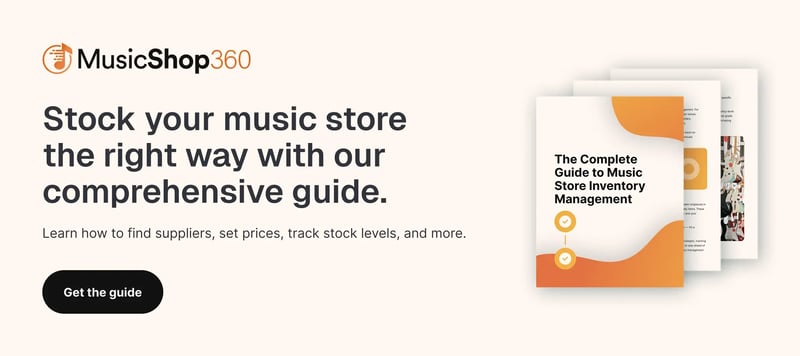



![4 Music Store Inventory Management Challenges [+ Solutions]](https://musicshop360.com/hs-fs/hubfs/_Blog/Blog%20Featured%20Images/Music%20Shop%20360/1%2029%204%20Music%20Store%20Inventory%20Mangement%20Challenges%20%5BBLOG%5D.webp?width=520&height=294&name=1%2029%204%20Music%20Store%20Inventory%20Mangement%20Challenges%20%5BBLOG%5D.webp)

![7 Music Retail Industry Trends You Need To Know [Updated for 2026]](https://musicshop360.com/hs-fs/hubfs/Blog%20Featured%20Images/Music%20Shop%20360/MSC%2012172024%205%20Music%20Retail%20Industry%20Trends%20To%20Look%20Out%20For%20(BLOG).webp?width=520&height=294&name=MSC%2012172024%205%20Music%20Retail%20Industry%20Trends%20To%20Look%20Out%20For%20(BLOG).webp)