
Instrument repair is a major part of what builds trust and keeps musicians coming back to your shop.
But if you’re like most music shop owners, you’re probably drowning in a sea of handwritten to-do lists, random spreadsheets, and sticky notes that somehow migrate to the most inconvenient places.
There’s a better way.
Music Shop 360 gives you a simple, organized work order management system to handle repairs, from intake all the way through payment. Everything stays connected, clear, and easy to follow.
Here’s how it works and how it helps your team stay on top of every job.
1. Create Detailed Work Orders in Seconds
From the moment a customer walks in with a cracked clarinet or a guitar that won’t stay in tune, you need to capture the issue clearly and quickly. Music Shop 360 helps you collect everything upfront — customer info, instrument make, model, and serial number, the specific repair request, and any special instructions.
You can take and upload photos on the spot, attach files (like prior repairs or warranty notes), and flag the job’s priority level.
It’s all saved digitally, so nothing gets lost, and your techs have everything they need to get started.
Related Read: Instrument Repair Tracking: 20 Tips & Tools
2. Assign the Right Tech & Track Progress
Not every tech is the right person for every job. Some specialize in woodwinds, others in strings, and a few can do it all. Music Shop 360 helps you assign work orders based on each technician’s skill set, availability, or workload.
As techs log in, they can see their assigned jobs, update progress, track parts used, and leave notes in real time. If someone’s running behind or out sick, jobs can be reassigned in seconds.
This way, you always know exactly where every work order stands at any given moment.
3. Use Work Order Templates To Save Time & Stay Consistent
Most music shops have a few repair jobs they do over and over again — like restrings, cleanings, or pad replacements.
Instead of starting from scratch every time, you can build work order templates with preset services, pricing, and parts. Once you’ve created a template (like “Basic Guitar Setup” or “Trumpet Clean & Service”), you can use it again and again.
This cuts down on repetitive data entry, reduces errors, and keeps your pricing consistent. It also makes it easier to train new employees or part-time help so they can jump in without slowing things down.
4. Handle Complex Repairs Easily
Some instruments come in with more than one issue. A saxophone might need both pad replacement and spring realignment. A cello may require bridge work and a seam repair.
With Music Shop 360, you can list each of those services as a separate job within a single work order. This makes it easy to split work between multiple technicians and track individual progress.
Each job stays separate but connected, which gives you a clear idea of what’s being done.
5. Keep Customers Updated Automatically
Customers appreciate updates, but your team doesn’t have time to make phone calls all day. Music Shop 360 makes communication automatic.
You can send texts or emails at key milestones, like:
- When an instrument is checked in
- When work begins
- If parts are on order
- When it’s ready for pickup
You can even attach photos or technician notes to show exactly what was done. It’s quick, it’s professional, and it cuts down on back-and-forth communication.
6. Move Completed Work Orders to the Register in a Couple Quick Clicks
When a repair is done, you can send the work order straight to the register as a transaction ready in your point of sale (POS) system.
All parts, labor, and notes are carried over automatically, so there’s no need for double entry or confusion about what to charge.
The customer can see exactly what they’re paying for, and your team can collect payment however they prefer. Plus, the full repair history is saved to the customer’s profile, so future visits are faster and more informed.
7. Tie Repairs To Inventory & Reporting
Music Shop 360 connects your repair work to the rest of your system. That means parts used during a repair are automatically deducted from your inventory, so you don’t accidentally run out of key supplies.
You can also pull reports to see:
- Your most common repair types
- How long each type of job takes
- Which techs are handling the most work
- How much repair revenue you’re bringing in
This kind of insight helps you improve turnaround time, grow margins, and manage your work orders more efficiently.
Related Read: Inventory Management System for Music Store: 5 Providers
Want To See Music Shop 360 Work Order Management in Action?
Repairs are an important part of your music store’s success — but managing them doesn’t need to cause stress.
Music Shop 360’s work order management system helps streamline every step of the repair process. From intake to invoicing, everything is clear, connected, and easy to track, so you can deliver the best communication, faster turnaround, and service that keeps your customers coming back.
Ready to see it in action?
Schedule a demo today to see how simple and organized your work order management system can be.




 by
by 

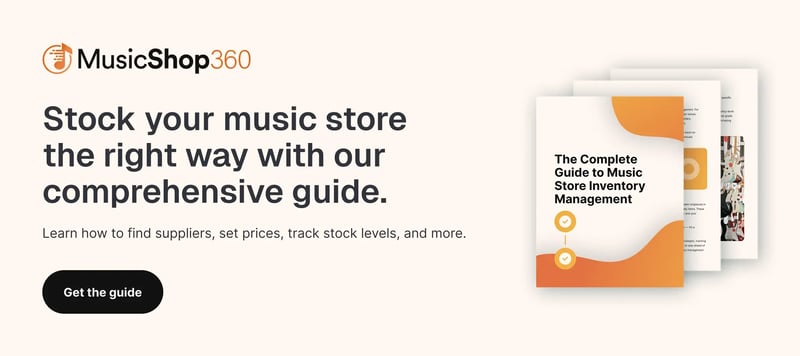


![POS for Music Stores: 5 Top Providers [Features, Pricing, & Reviews]](https://musicshop360.com/hs-fs/hubfs/Blog%20Featured%20Images/Music%20Shop%20360/MSC%20BLOG%201017%20POS%20for%20Music%20Stores%207%20Features%20To%20Look%20For%20BLOG.webp?width=520&height=294&name=MSC%20BLOG%201017%20POS%20for%20Music%20Stores%207%20Features%20To%20Look%20For%20BLOG.webp)

